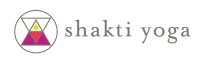PURCHASING CLASSES & WORKSHOPS
Choose all access with The Works package or pay for single classes and workshops one at a time. Upon purchase, you will be prompted to create an account.
The Works Package
$110
A monthly auto-renewed subscription that includes unlimited In-studio, Livestream and On-Demand class, and Brette’s Energy Tune ups. This auto-renews every 30 days from date of purchase, you can cancel at any time.
single in-person classes
$15
Includes access to in-studio classes only.
To purchase a single class, visit the classes page, click on the title of the class you would like to attend and then choose “Get Access to Event.”
ACCESSING LIVESTREAM CLASSES
A few minutes before class, open the Calendar in your Marvelous account, and click the class you want to take, click the “Join Session” button and the class will open in Zoom as usual.
- If you are using a device (phone, tablet), please download the free Zoom app. If you are using a computer, use Chrome or Firefox browsers.
- If the teacher hasn’t started the class yet, the “Join Session” button will be grayed out until the teacher starts the Zoom meeting.
TAKING IN-PERSON CLASSES
The Works Subscription:
Purchase the Works subscription, there you’ll be prompted to set up an account. To attend an in-person class, login to your account:
- In the Calendar, click the “Register” button for the class you’d like to attend any time prior to the start of class.
Single Class Purchase:
- In the Calendar, click the title of the class you’d like to attend. Click “Get Access to Event” and you will be prompted to purchase/register for that particular class.
- New students, upon purchasing your first class, you will be prompted to create an account.
- You MUST purchase/register for each in-person class you plan to attend prior to the start of class.
- If you are unable to attend a class, you MUST unregister for that class prior to the start of class, or your account will be charged. Open the calendar, select the class, and click “Unregister for the event.”
Policies & things to know
Do you have questions? Please reach out directly to Shakti Yoga. Inner Space is a separate businesses and does not control class or event registrations.
- To access your account as an app on your mobile device, log in on your device, click the ‘My settings’ icon in the lower right of the screen, choose ‘My settings’ from the list, scroll to the bottom of the screen, and tap the ‘Add to homescreen’ button.
- The Works package automatically renews every 30 days from date of purchase. You can cancel your subscription at any time.
- Your single class purchases are good for 90 days from the purchase date.
- If you are purchasing single classes, you must unregister from any class you cannot attend before the class begins or you will be charged as if you had attended.
CANCEL A MEMBERSHIP
- Log in to your Marvelous account, go to “My Account,” scroll down to “Active Purchases.”
- Click the drop-down menu next to your subscription, and you will see the option to cancel.
- Your subscription will be available until the end of the 30 days, but it will not renew.